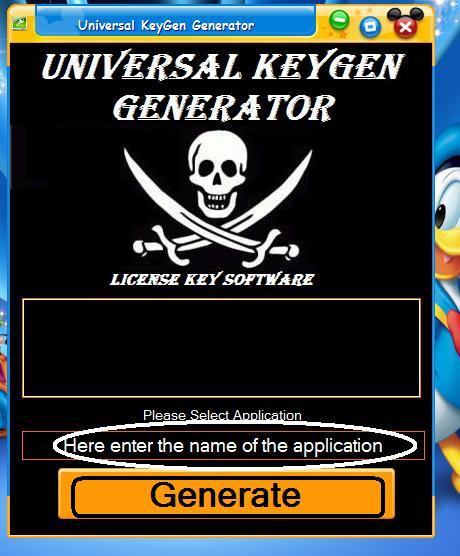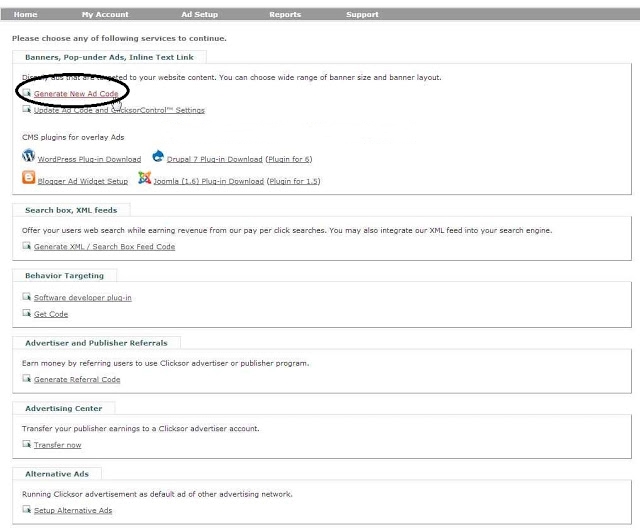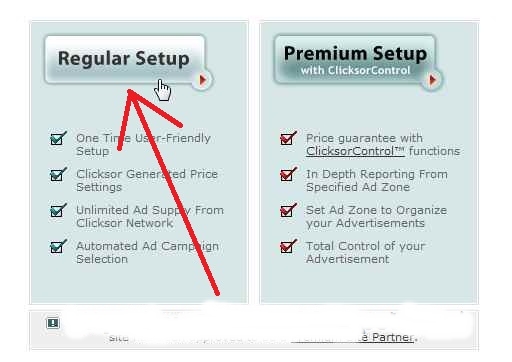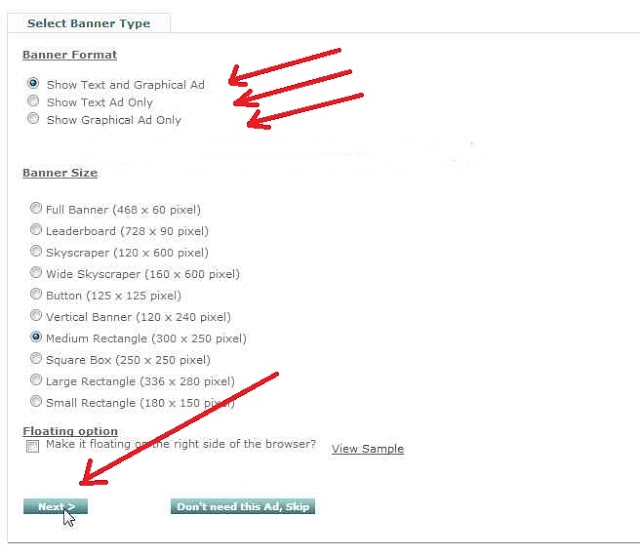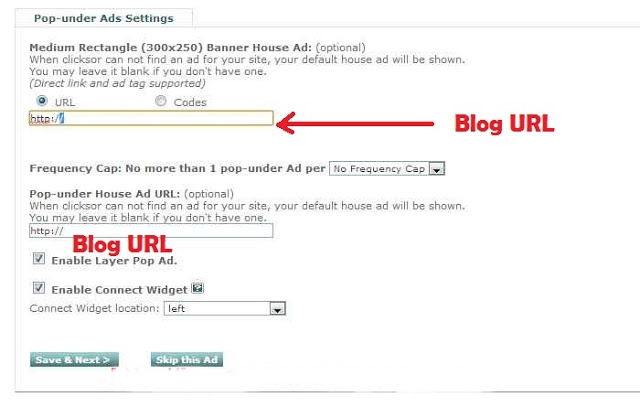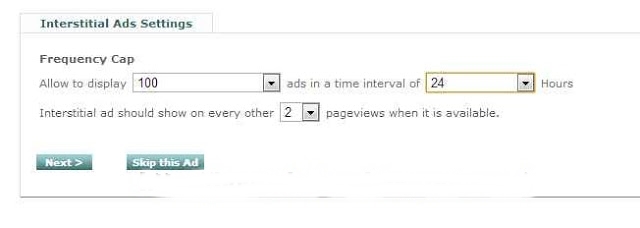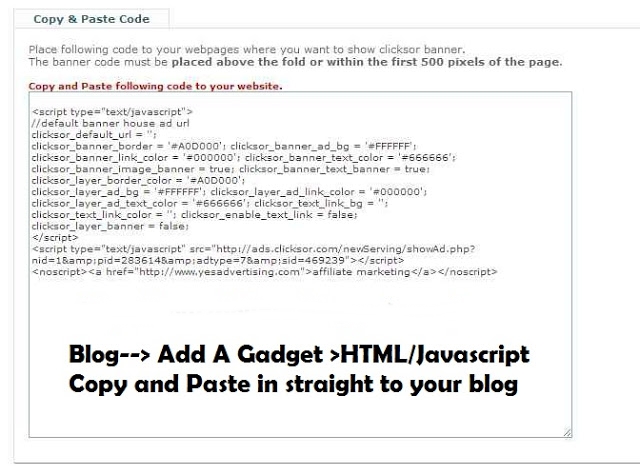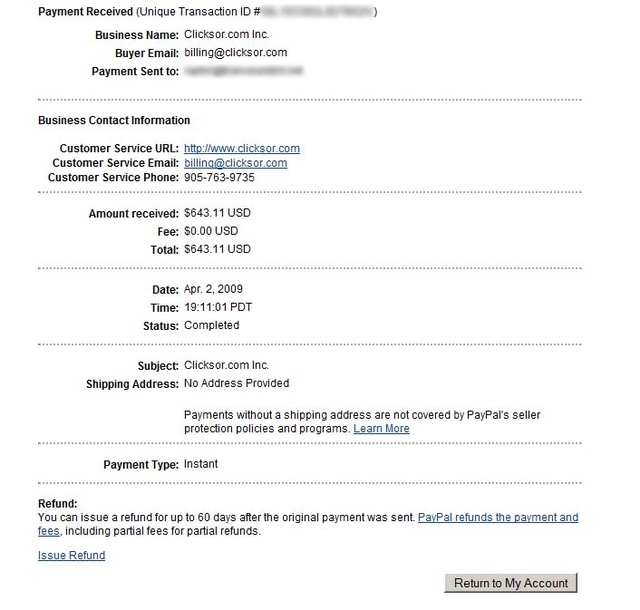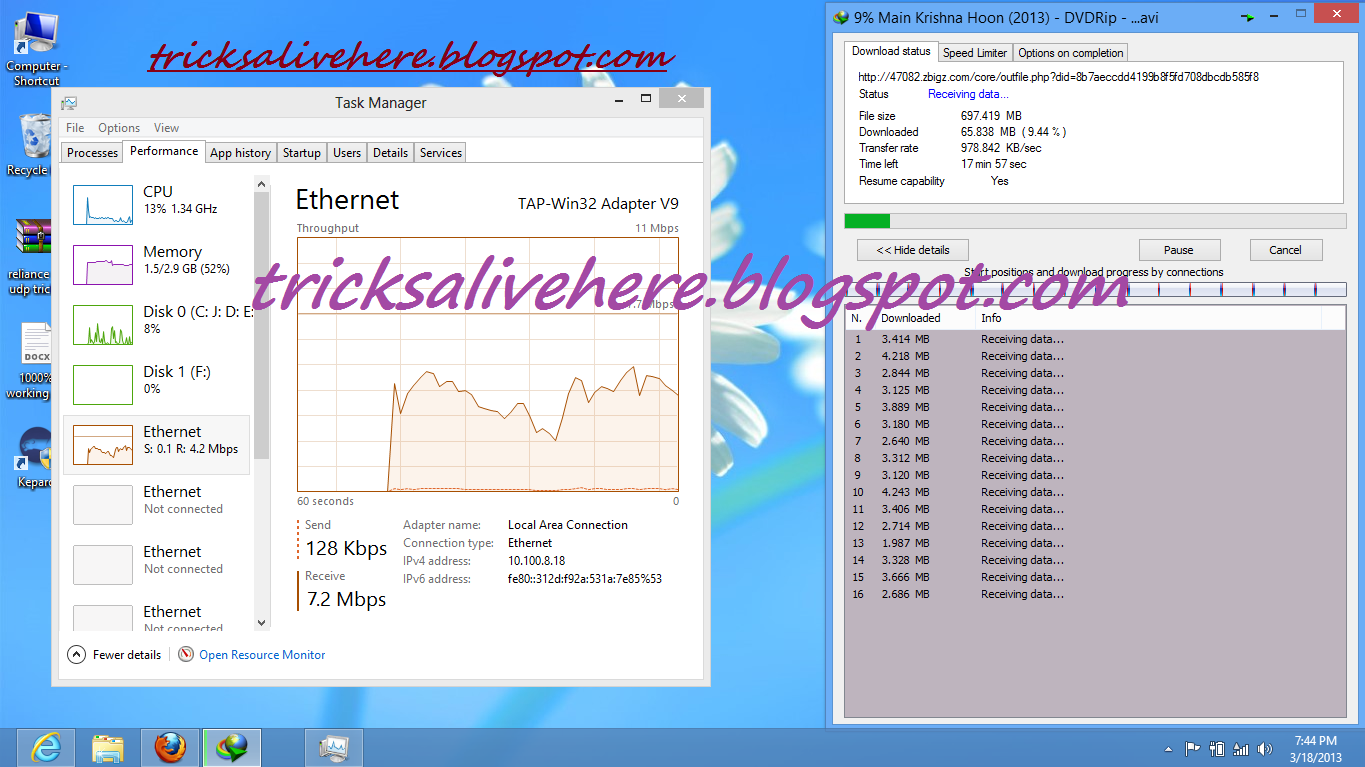Easily Monetize Blog With Chitika and Earn Quickly!
If you are doing blogging for a long time then you must know about
Chitika. You also know that it is very easy to earn from Chitika Ads.Just click on below picture to signup on chitika:-
Actually if you are doing a blog in free blogspot interface then i think
Chitika will be the best platform for your to earn money quickly and
easily.
Why You Should Monetize Your Blog With Chitika?There are many reasons which are valid to activate Chitika in your
blog.I am just trying to point out some important points.Below are
those:
1. Easy To Get Approved In Chitika:
This is very easy to get approved in Chitika. Actually if you are
having one blog and have some content, you can apply for Chitika and
within no time you will be able to integrate the Ad codes in your blog
and and ads will start showing in your blog.To sign up for Chitika you
can
CLICK HERE.
2. Free To Show Ad Units as Much as You Want:
Yes, if you are showing Chitika ads then you are free to show ads as
much as you want.There are various units of ads.Link Units,Text Links
and also mobile ads.You will be able to customize the ad units.Like you
will be able to customize the link color,text color and also the
background color.
3. Show Chitika Ads Just Below Post Title (Even in Blogspot Blog):
Yes, you will be able to show ads in the most sensitive area of your
blog which is just below the post title of blog post.Usually Google
Adsense does not allow you to show ads just below post title but Chitika
will allow you to show ads just below post title and you can earn a lot
of revenue from that ad placement.I am using that and earning the most
money from that location.So,
Sign up for Chitika.
4. Chitia Apps (Beta) Will Provide You More Opportunity:
Chitika Apps are making the Chitika Ad display more attractive.There
are four kinds of Chitika apps and those are Chitika Hover, Chitka
Hilight, Chitika Linx and Chitika pages.
You can try this Chitika apps and i am sure you will love those
apps.The Chitika Linx and Chitika pages are still to come and i think
Chitika Linx will be the most attractive one.Because it will show ads
linke in link ads as Infolinks.Which will attract more people to click
on the lniks and you will be able to earn more money.
5. Minimum Payment is Only 10 USD:
This is another advantage of Chitika. The minimum payment is only 10
USD if you have a paypal account.If you do not have paypal account,
still it is low like 50 USD check.Payment is on time.No delay.
6. You Can Earn From Referral:
You can earn from referral also in Chitika.If any publisher sign up
using your referral link then he or she will get 10% of the earning to
the user for up to 15 months.Which is a bonus for you.By using the
referral link you will be able to earn money from Chitika.
So, from my point of view if you do not have any ads showing in your
blog or website, Chitika is the best one to use it in your blog.For
blogger who use blogspot platform, Chitika is like blessing.You can use
it at its best.
Join Chitika Now!
So just hit +1 if u liked and keep sharing this chitika ads tutorial!!!